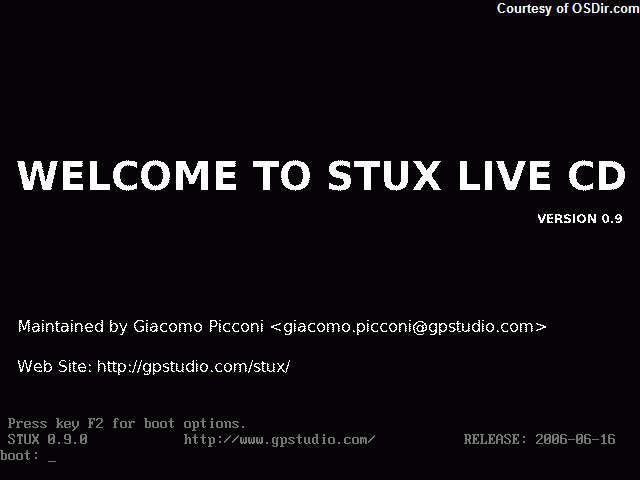When Live CD starts, you can specify some boot options at the boot prompt.
You will see a window like this:
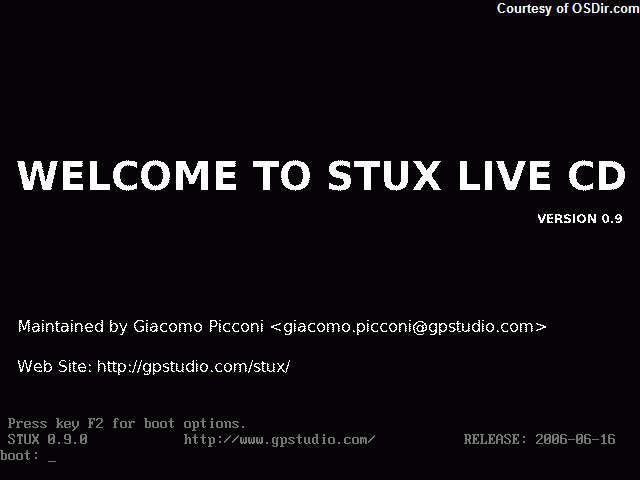
Press F2 or F3 at the boot prompt to have a list of available boot options:
STUX LIVE CD - Boot options
Use: stux <option> [ ... <option> ]
dma/nodma...........explicitly enable/disable D.M.A.
nohotplug...........disable hotplug
toram...............copy STUX compressed image in R.A.M.
fromhd=/dev/hdXN....boot a compressed STUX image on /dev/hdXN
tohd=/dev/hdXN......copy STUX compressed image on /dev/hdXN
floppyconf..........load configuration from floppy disk
noconf..............don't search and load persistent configuration
text................start in text mode (*)
fsck................force check filesystems (*)
vesa................start X Window using vesa frame buffer (*)
auto................auto-configure X Window (*)
hrefresh=N..........force X Window horizontal refresh frequency rate (*)
vrefresh=N..........force X Window vertical refresh frequency rate (*)
colordepth=N........force X Window color depth (*)
kde.................start with kde desktop (default) (*)
blackbox............start with blackbox desktop (*)
fluxbox.............start with fluxbox desktop (*)
fvwm...............start with fvwm2 desktop (*)
wmaker..............start with wmaker desktop (*)
xfce4................start with xfce desktop (*)
twm.................start with twm desktop (*)
suser=user..........use user 'user' instead default user 'stux'
user=user...........use unprivileged user 'user' instead of default user
nvidia..............use proprietary Nvidia driver (*)
debug...............debug boot process
no{acpi,apm,agp}....skip parts of HW-detection (*)
no{pcmcia,usb,usb2}.skip parts of HW-detection (*)
no{swap,fstab,udev}.skip parts of HW-detection (*)
no{firewire,scsi}...skip parts of HW-detection (*)
gmt.................use GMT-based time
tz=Europe/Rome......timezone for Rome
(*) option works only if configuration has not been saved persistently.
use the 'noconf' option to start ignoring saved configuration.
If you don't need to specify any boot option, press ENTER to start.
Use 'stux <option> [ ... <option> ]' to start with the specified boot options, then press ENTER to start.


 There is a public forum about this.
There is a public forum about this.