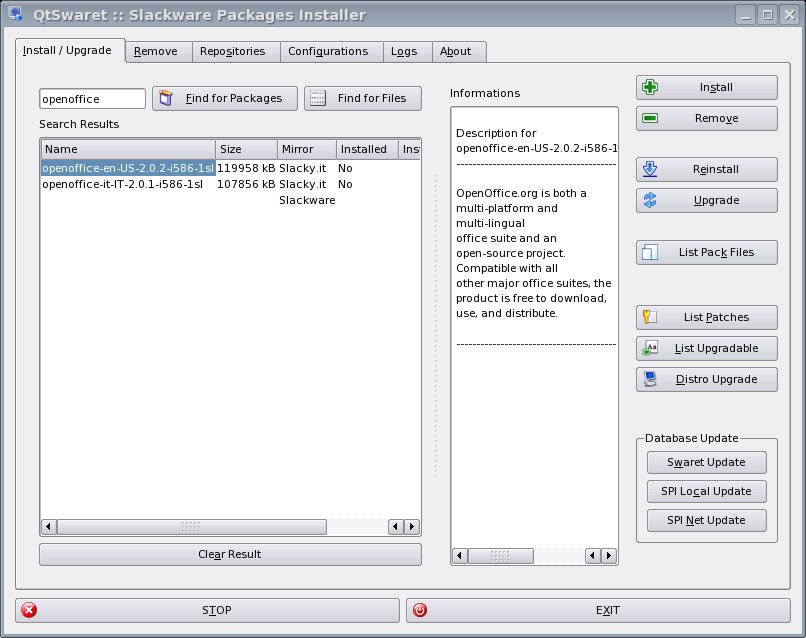You can search, download, install, upgrade or remove Slackware™ packackes in various ways.
If you like command line, pkgtools are available (installpkg, upgradepkg, removepkg, ...), but you have to search and download packages manually first, and then you have to resolve dependencies also manually.
If you like graphical interfaces, or you are not familiar in resolving dependencies, start QTswaret:
STUX CONTROL CENTER -> Setup -> Packages (QTSwaret)
A window like this will appear:
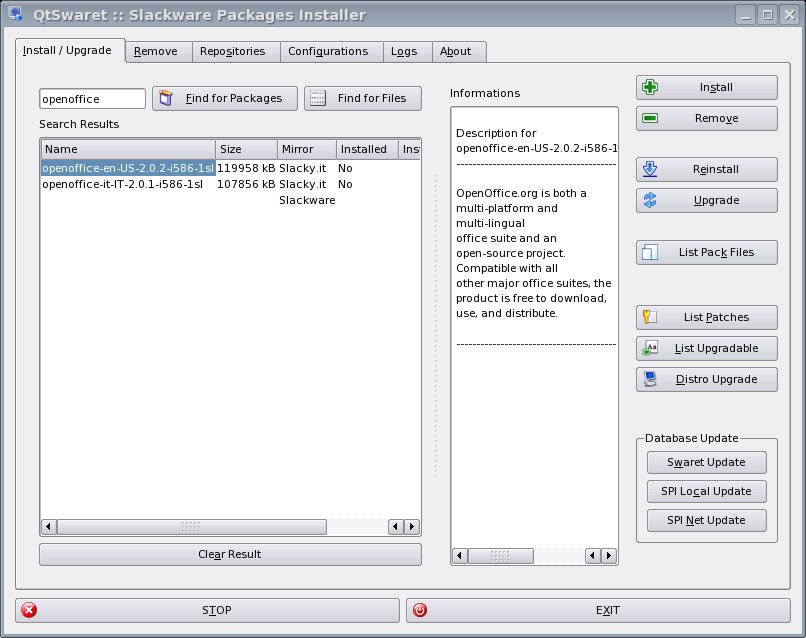
QTswaret let you search, download and manage packages, and also tries to resolve dependencies automatically. STUX has pre-configured the packages repository slacky.eu (Italian Slackware Community), so you only need to search what you need, click button 'Install' and wait (don't worry for buggy progress-bar: it indicates the 99% completion for the 99% of the installation time ); wait until selected package is installed and then click the 'Logs' tab to see what's happened.
Good sources for Slackware™ packages are: linuxpackages.net (web) and slacky.eu (repository).
NOTES:
Command line:
You can also install packages using command 'swaret';
for example, to install MPlayer, plus all dependancies, execute:
sudo swaret --install mplayer
(run command mplayer or gmplayer to execute).
Other installed package managers:
Packages in Live CD environment:
Starting from Stux version 0.9, thanks to UnionFS [www.unionfs.org], there is no more the 'read only' limitations of operative system directories. This will let you install packages as you normally do on an installed system.
If you have not saved configuration persistently, the package will be downloaded and installed in R.A.M. space, so you need to have enough. Else, if you have saved configuration persistently, the package will be downloaded and installed in the partition where the configuration is saved, so will be restored on startup.
About hard disk installation:
When STUX is installed on hard disk, only currently installed packages will be installed on disk: removed packages will not be installed and installed/upgraded packages will be installed/upgraded on disk too; in this way you can customize and test the resulting installation in Live CD environment before do the real installation on hard disk.
Popular applications helper scripts:
There are some simple scripts installed in STUX in /usr/local/stux-utils/apps-scripts/ that will download, install and run the latest version of some popular applications (like Open Office, VmWare server, Eclipse, Skype, SecondLife) without effort.
For example, to easily install latest Open Office package version, execute:
cd /usr/local/stux-utils/apps-scripts/
sudo ./openoffice.sh