

|
STUX CONTROL CENTER -> Utility -> Emulators -> X86 PC Emulator (qemu) -> Emulate iso filethis will let you choose the location of the iso file, as in picture:
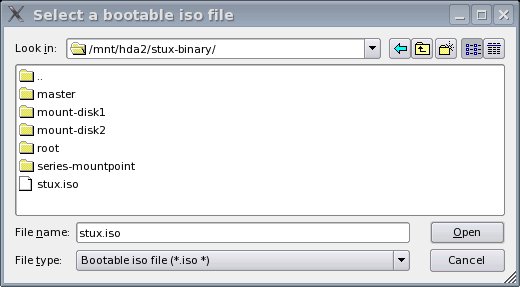
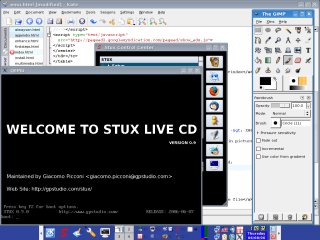
STUX CONTROL CENTER -> Utility -> Emulators -> X86 PC Emulator (qemu) -> Qemu guithis will open a window like this:
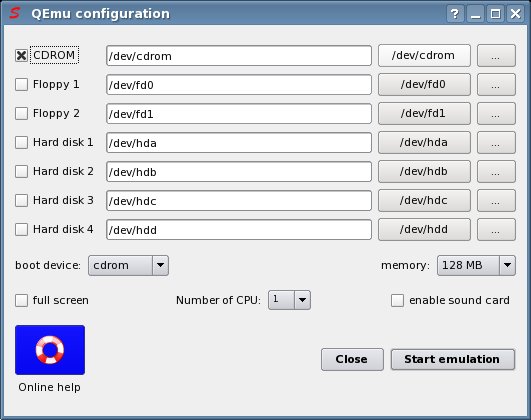
STUX CONTROL CENTER -> Utility -> Emulators -> DOS & Windows emulator (wine) -> Run application
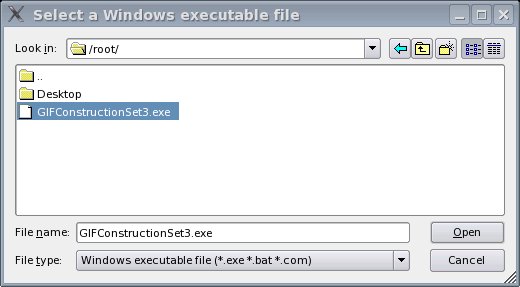
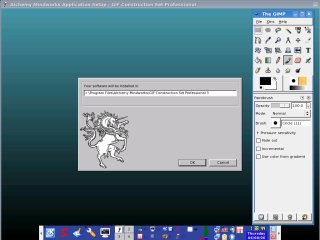
STUX CONTROL CENTER -> Utility -> Emulators -> DOS & Windows emulator (wine) -> Config Wine
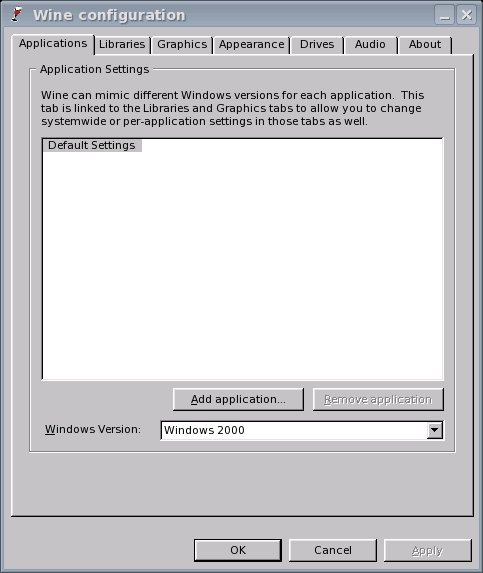

|

|