STUX provides full support to a wide range of Infrared Remote Controls.
By default, HAUPPAUGE remote control (and homebrew remote control) are pre-configured: if you have an HAUPPAUGE remote controller just start STUX, and click the button TV on the Remote Control: STUX Media Center will be shown (see later).
You can use remote controller to navigate in the STUX Media Center, to control audio and video players, to change volumes.
NOTE: Call for patience: implementation of Remote Control in STUX MediaCenter is a young project, and could be uncomfortable: please report notes.
If you need to configure your own Remote Control:
STUX CONTROL CENTER -> SETUP -> Infrared remote control
A window like this will appear:
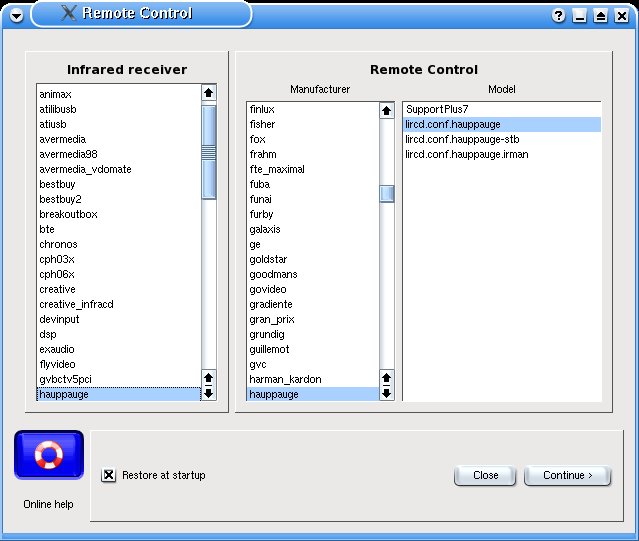
- Infrared Receiver:
Specifies the infrared receiver connected to computer:
NOTES:
- homebrew controllers tipically use the serial port
- proprietary controllers uses proprietary connection modes; for example, Hauppauge TV card use their own infrared receiver connected to the TV card.
- USB receivers are not supported.
- Remote Control:
Specifies the infrared remote controller tipically used to change TV channels from bed...
NOTE for advanced users:
If your Infrared Receiver or your Remote Control is not in list, you can add it: check web site http://lirc.sf.net ).
In the meantime, you cannot use the remote control.
Select your Infrared Receiver and Remote Control and press the button 'Continue'
A window like this will appear:
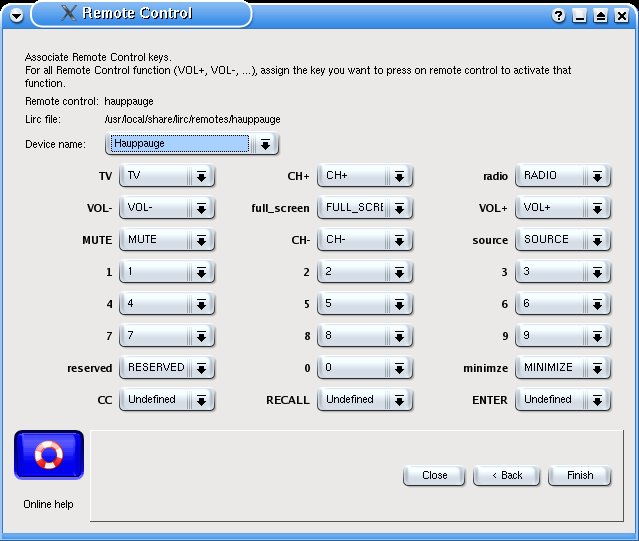
Use this window to associate the buttons of your remote control with the functions to perform and press 'Finish'.
Now your Remote Control is configured and ready to be used.
If configuration is saved persistently, remote control will remain available after reboot.
Remote control is configured in STUX to support multimedia programs and STUX MediaCenter.


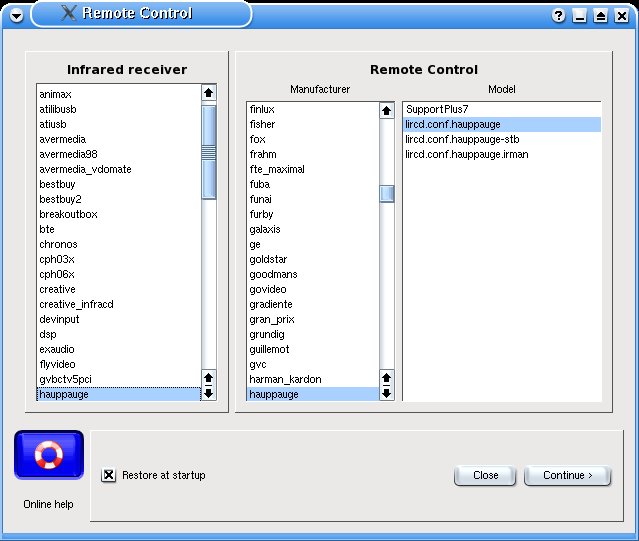
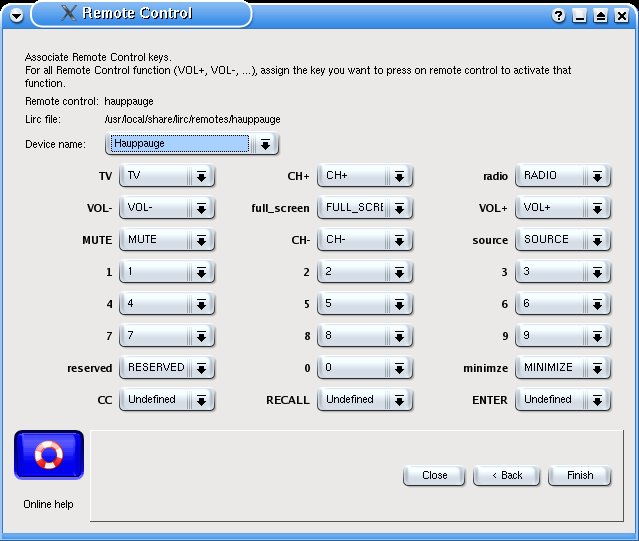
 There is a public forum about this argument
There is a public forum about this argument
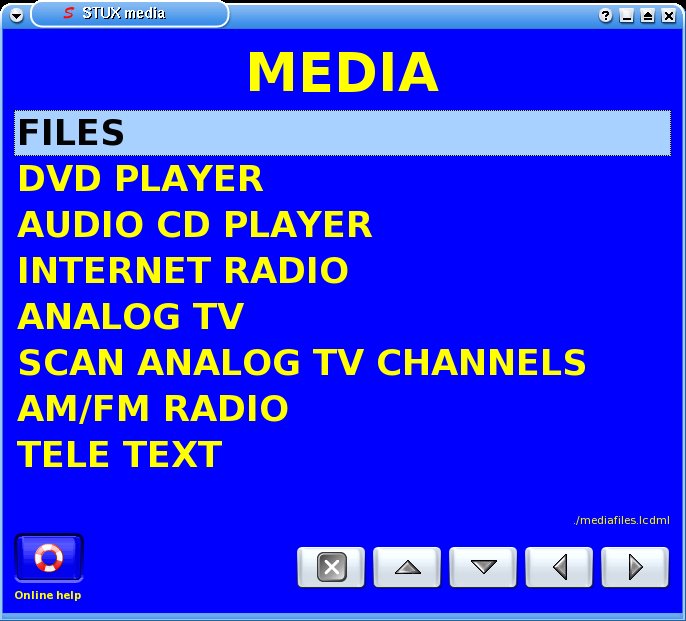
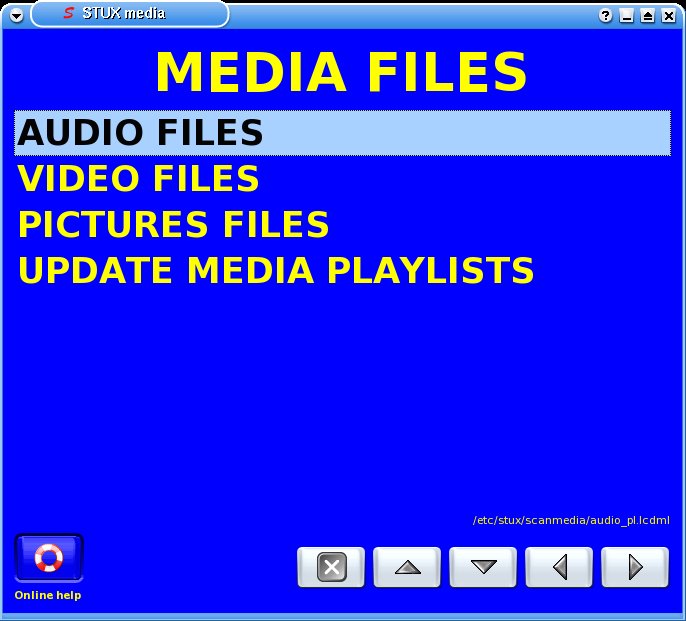

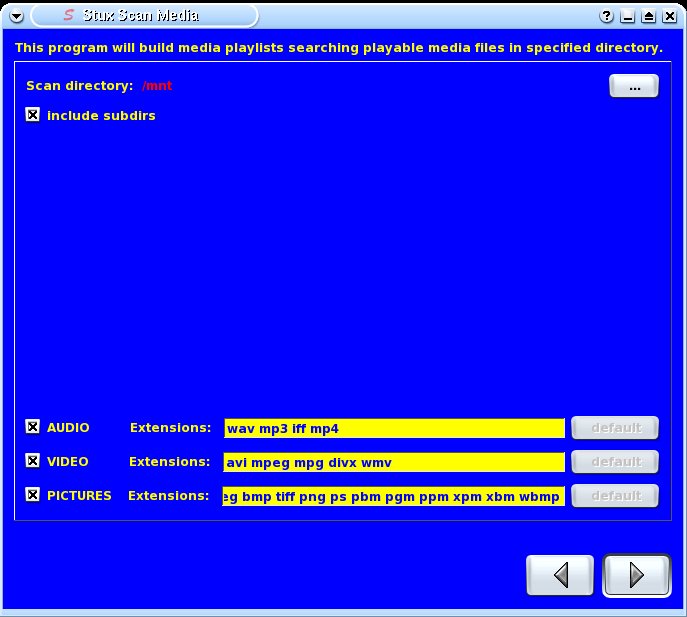
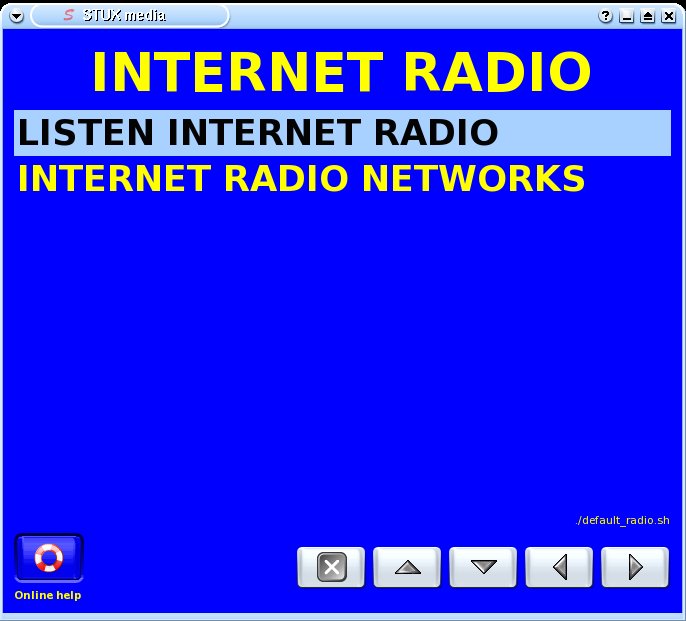
 There is a public forum about this argument
There is a public forum about this argument

